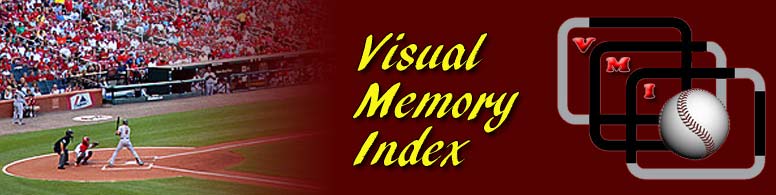
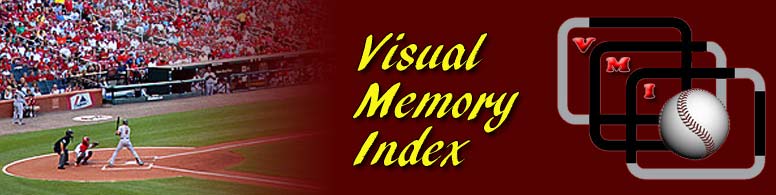
Posted: 2021-10-29 08:27:40 (ET) [ 1768 views ]
Due to the recent late pitching starter decisions and pitching by committee, you can see the pitchers as a unit if you use the TLR Report #11 under the "Members" tab and then Member Home.
When you use this report or the PMR Report #12, pick the team, change all the search parameters to include all the team's pitcher types, date for entire year, all ADI's and all pitch types. Since you want to see all the arsenals the team has, this should list all the available, as well as the unavailable roster pitchers and give you a list to see. Print them off and you should be able to make decisions when the pitcher is named, even if it is during the game.

© 2020 Air Resistance Technologies, Inc., All Rights Reserved.
BaseballVMI.com, 1326 51st Avenue, Greeley, CO. 80634